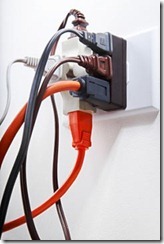With BlogHer ‘12 rapidly approaching, I’d like to share some quick tips I’ve picked up over the years from attending conferences such as CES and E3:
1. Plan ahead

Even if you put on your track shoes and sprint, you will not see everything and get an opportunity to talk to everyone. Make a list of the top ten people or companies you want to interact with and try to set something up ahead of time. Do the same with any sessions or demonstrations that you want to see as well. I can guarantee you that at least two sessions on your list will be at either the same time or will be on completely opposite sides of the hall. Several conferences, such as BlogHer, now offer apps that allow you to put your agenda on your phone and actually maps out all of your favorites. Install, load and learn how these apps work ahead of time. Prior planning will help you get the most out of your time.
My first trip to E3 was overwhelming; I spent way too long just amazing at the sheer scope of the show and wandering the floor aimlessly. If I had planned properly, I would have been more focused.
2. Pack just enough stuff

Everyone has dreams of live-blogging, streaming, tweeting and other –ings the entire conference. They bring the latest gadgets in addition to their super laptop, HD video camera, DSLR and the rest of their production studio. Good for them! But unless you have a team of interns lugging your gear around the floor, things can get heavy and cumbersome by the end of day three. Plus you need to account for the added weight from all of the swag you know you are going to pick up. Leave the desktop PC at home and use a tablet instead. Unless you are going to use the gadget several times throughout the day, leave it at home.
3. Wear comfortable shoes

If there is only one piece of advice you take from this posting, it is wear comfortable shoes. You will walk a lot more than you realize, some days even the distance of a marathon. I know that fashion is key and you want to look your best, but your feet will thank me at the end of the conference.
4. Power it up
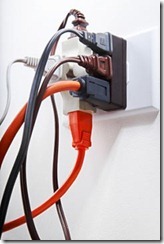
Speaking of gadgets and gizmos, unless it is so wonderful that it runs on unicorn wishes, you are going to need a way to stay charged throughout the day. Assuming you don’t want to be tethered to an outlet all day, I’d recommend two devices: the Mophie Juice Pack and the Powerbag.


The Mophie is a battery pack that doubles as a phone case and can double the life of your phone as it charges on the go. The Powerbag has pockets for your laptop, tablet, camera, phone and other gadgets and can charge those while you are walking around. The bag features micro, mini and regular USB connections as well as an Apple connector.

If you do decide to hunt for a power outlet, you will find that an open one is a premium. Easy solution: carry your own three prong extension cord. It will allow the other person to stay plugged in and gives you two outlets of your own. Plus it is a great icebreaker to meet new people.
5. Meet new people


Yes, it seems obvious but some people get so wrapped up in seeing the latest tech or immersing themselves in sessions that they often put off meeting people. There are literally thousands of other people in the same room as you that share your interests and/or work in the same industry as you. Make a friend, make a future collaborator, meet a future employer…the sky is the limit. Despite how technologically advanced we are these days, there is still something special and real about a business card. It is a tangible item that can extend your first impression for more than a moment. Plus you don’t have to worry about compatibility with someone else’s phone.
I add a photo of myself to the card to help trigger who I am in the person’s mind. After meeting hundreds of people over a few days, it is very easy for names and faces to blend together. Also, since one of my main hobbies is photography, I like to add one of my photos to the back of the card for a personal touch. Moo.com lets you personalize your cards and you can make each card unique if you’d like.
6. Eat

You’ve charged your tablet and phone, pressed your shirt and have your comfy shoes shined to a T. Don’t forget your personal fuel: food. It is easy to put off eating with all of the excitement on the show floor but just like Mom said, breakfast is the most important meal of the day. Most hotels will have some sort of breakfast package included so make sure to take advantage of that whenever you can. Don’t be afraid to pack a snack in your bag. Pro Tip: Food quality at most convention centers is average at best while being severely overpriced. Plus seating can be limited (i.e. whatever scrap of floor off the path you can find). It is okay to go outside to grab a bite to eat and get some fresh air. Don’t worry, the conference won’t meet you too much.
7. Parties

Several companies and associations will host parties and special events that will feature celebs, access and champagne flowing from the heavens. You will not be invited to all of these. That’s okay. There will be several events that you will be able to attend. Pay attention as some require you to RSVP ahead of time while others may be open to the public but with certain criteria to attend. Let loose, have fun and enjoy.
Any other tips or suggestions? Please add them in the comments.