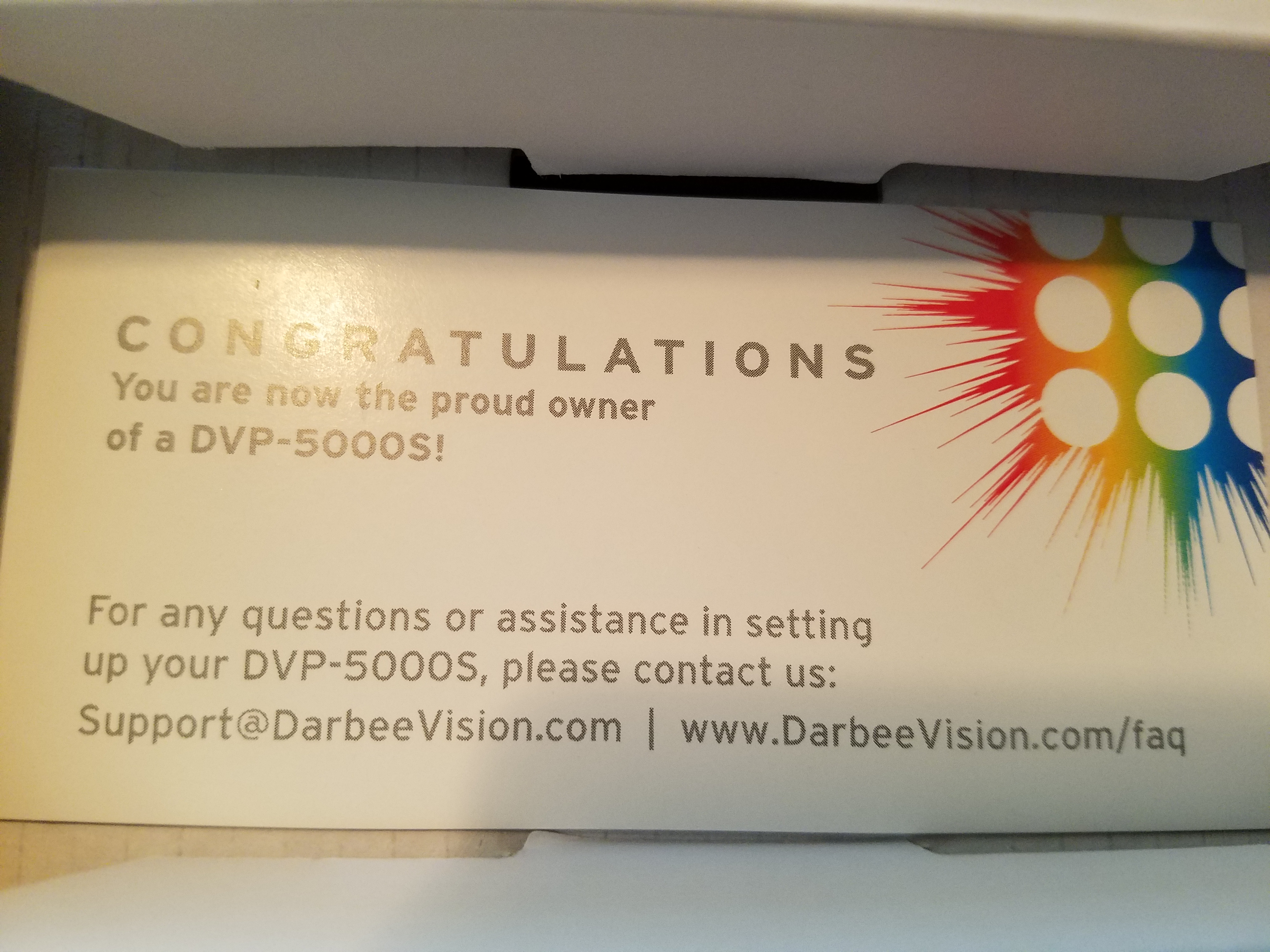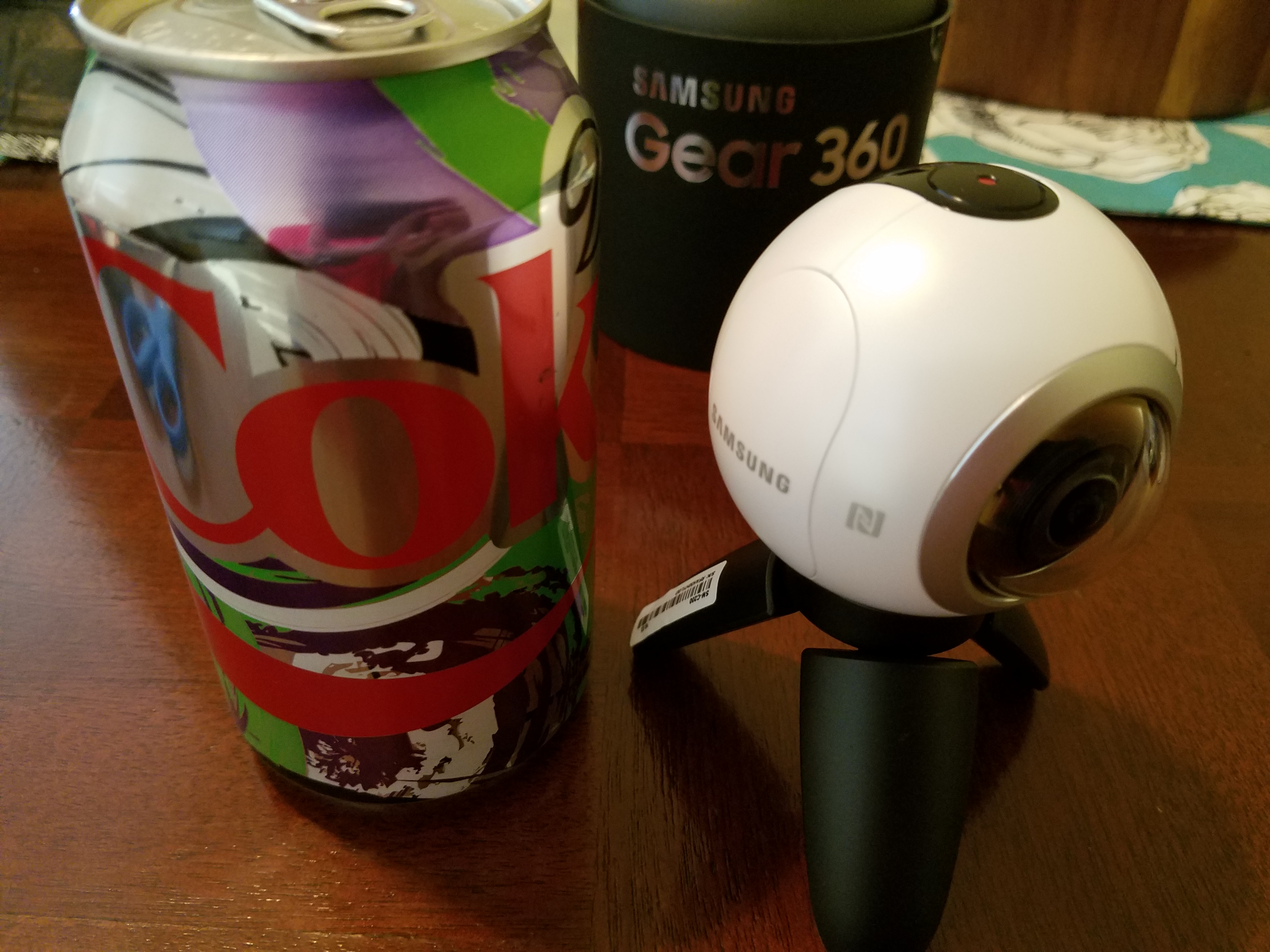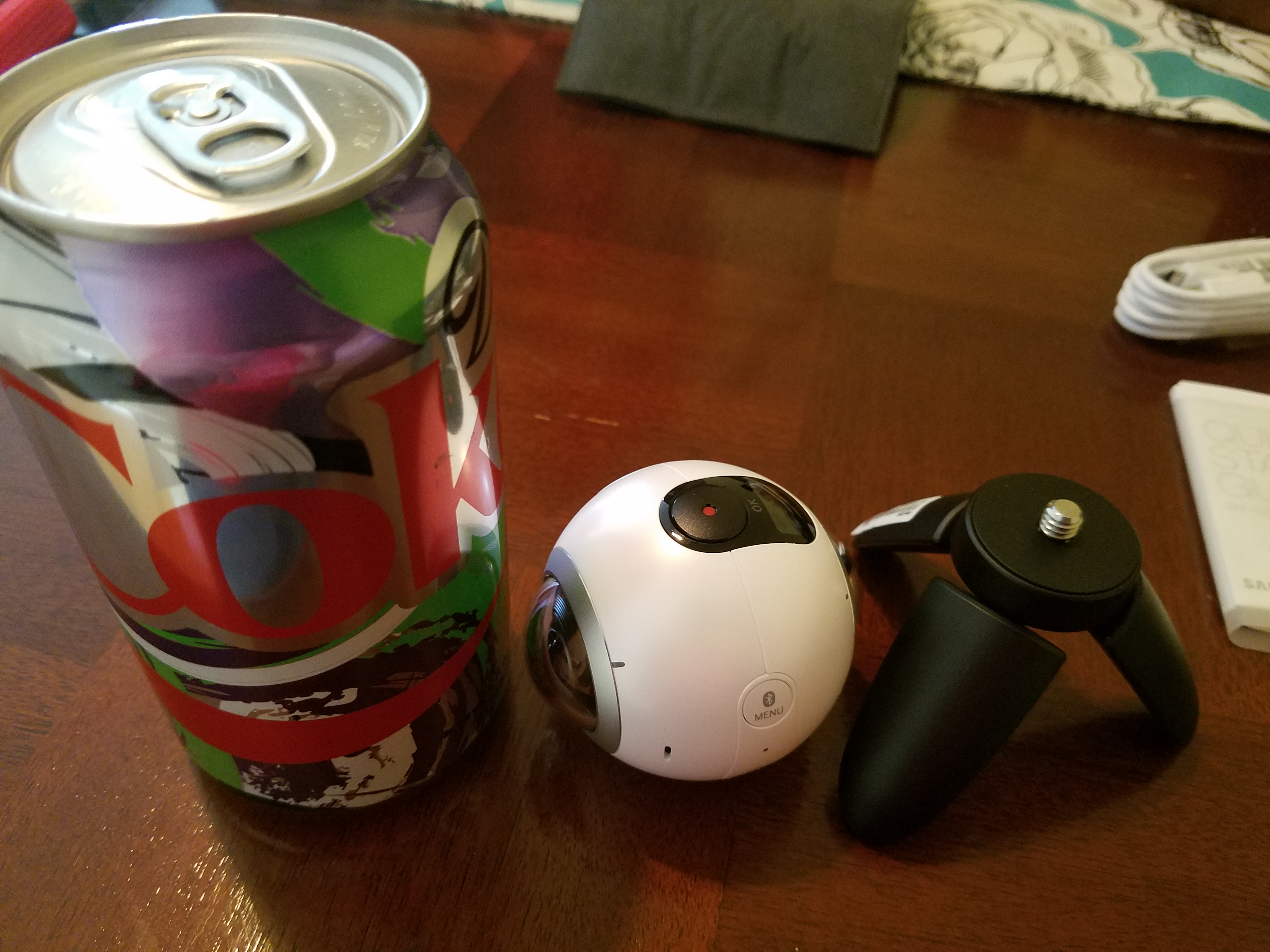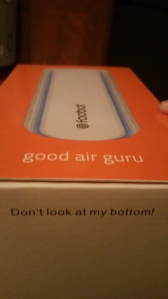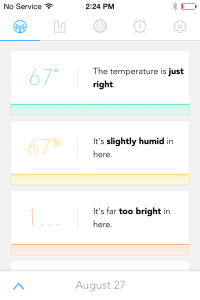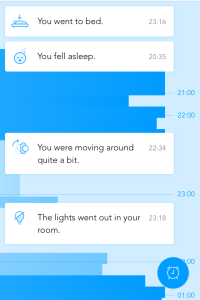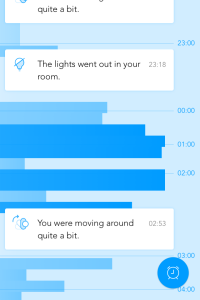The Samsung G95SC 49″ Gaming Monitor aims to help you dominate gaming through amazing visuals.
Pros:
Feature after feature
Customize to your content and gaming setup
Amazing display with eye-watering images
Cons:
Do you really need this high-end monitor?
Cost
Takes some effort to set up
5 out of 5 stars: Wow! The Samsung 49” Odyssey OLED G95SC Curved Smart Gaming Monitor should simply be known as The Monitor due to its wide set of features, the amazing display with complementary rich sound and the ease of use. It will be a “want” instead of a “need” for many desk jockeys as the silky smooth display might be lost on spreadsheets the same way a powerful racecar is severely limited navigating a speed bump laden neighborhood.
Price – $2,199
Monitor is currently available for order at Samsung.com




Set-up for the 49 inch monitor is definitely a two person task as the unwieldy box requires careful handling but the rest of the process is straightforward and a breeze. The screen easily snaps onto the ergonomic stand and goes from box to your desk in mere minutes. A gap in the stand helps to manage all of the monitor’s cables from getting frazzled on your desk. Note: Not all cables strongly catch in their ports so you need to be deliberate when setting up and double-check your work before final placement of the display.



Powering up The Monitor gets you to the initial setup screen which can be completed with your PC, phone (via Samsung’s brilliant SmartThings app) or the display’s own remote control. Similar to a smart TV, you can connect The Monitor to your wifi to take advantage of streaming apps and software updates. It is easy to switch between source inputs and you can even create preferred profiles so you can have multiple sources at the same time (think playing your Xbox while pulling up sports scores from the web or streaming live TV from Samsung Plus while listening to music videos on YouTube).
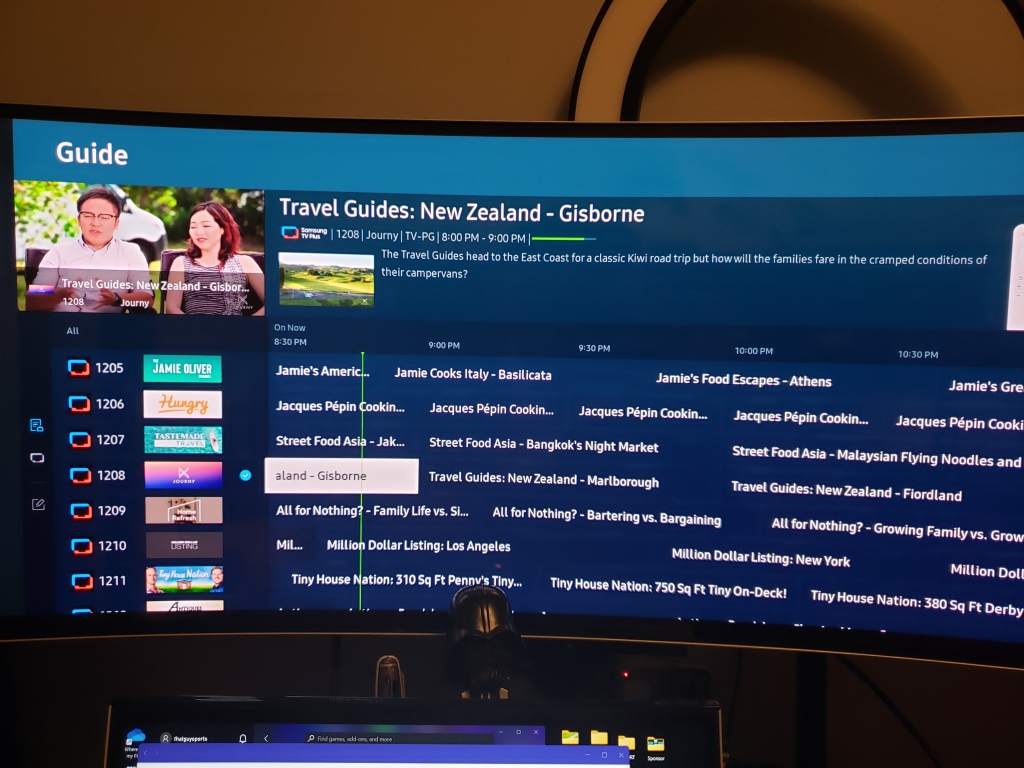


But how is the picture on this unique display? Your eyes will water from the beauty of the vibrant colors and the contrast of the darkest blacks. In gaming mode, the refresh rate kept me in the battle royale with no skipping or lagging in the picture. The Monitor not only runs laps around most monitors, it can keep up with the best of higher end TVs thanks to its QD-OLED panel. Speaking of flat screens TVs, their sound is just that: flat. A soundbar is nearly mandatory to have decent to high-end sound. That is not the case with The Monitor. Samsung sound is crisp and wraps around your ears the same way the screen’s picture envelops your sightlines. At higher volumes, the sound remains clear without any distortion.


The only considerations keeping you from The Monitor will be the space on your desk and the room in your wallet. If you are able, this display is the perfect addition to your gaming rig.


This device was given to me by The Insiders on behalf of Samsung for my review. All content and opinions are my own without any influence by Samsung or The Insiders. Please contact me with any questions you may have about this device.